If you frequently travel off-highway in deer country and would like to use your Ford F-150’s fog lights at the same time as your high beam headlights, there’s a simple modification you can perform using an OBD2 programmer and software called Forscan.
Why Would You Want to Run Your Ford F-150’s High Beams and Fog Lights at The Same Time?
First of all, it’s not legal to run your fog lights and high beams at the same time on the highway, which is why this feature is normally disabled by automakers. Most states restrict the number of white lights that can be illuminated on the front of a vehicle. This modification is 100% legal to perform on your Ford truck, however running your high beams at the same time as your fog lights on the highway is not.
This modification is to be used for off-highway use only, in areas where you may need extra light to see deer hidden on the sides of gravel and dirt roads. Enabling “Bambi Mode” on your Ford F-150 will indeed give you extra light, and just might help save one of their lives (or even possibly your own).
Disclaimer: The following procedure worked on our 2018 Ford F-150. Doing any modification to your vehicle using a programmer is entirely at your own risk! This post contains an affiliate link to the programmer we use.
Will Using a Programmer and Forscan Void My Ford Truck’s Warranty?
It would be an extremely unlikely scenario for a dealer to deny warranty coverage considering that thousands of owners regularly use OBD programmers. A law called the Magnuson-Moss Warranty Act requires that the manufacturer or dealership would need to prove that any changes you made to your Ford truck using FORScan directly caused the warrantied part to fail.
Step 1. Get An OHP ELMconfig OBD2 USB Adapter
First you’ll want to purchase an OBD2 scanner/programmer for Ford trucks. We used the OHP ELMconfig adapter, which sells for around $37. Next you’ll want to download a program called Forscan to your laptop. Forscan can be found at their website here. You’ll also need to purchase a license to use the software. The license for personal use of Forscan currently costs around $12 per year. A Google doc with a tutorial on Forscan can be found here.

Step 2. Connect OBD Programmer to Vehicle
Connect the programmer to your Ford’s OBD port, which is located under the left side of the driver’s side dashboard. After reading all of the manufacturer’s instructions, and making a backup of your vehicle’s current configuration, you can proceed to enabling “Bambi Mode” on your Ford F-150.

- Click on “connect to vehicle” icon in the lower left side of screen.
- Once you’re connected, click on “Configuration” – or the icon that looks like a computer chip.
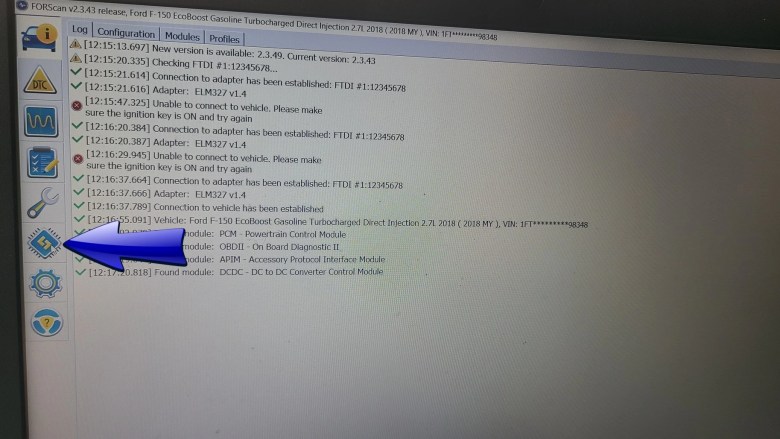
- Next, click on Body Control Module (As Built Format) Then click on the “play” icon on the bottom of the screen. Read the warnings and proceed only if you agree.


- Note: It is possible your model may use a different memory module for “Bambi Mode”. On our 2018 Ford F-150, the location for setting this is 726-27-01
No products found.
Step 3. Enable “Bambi Mode” For Ford F-150
The next step is to change all of the values in the middle field to zero. This enables your fog lights to come on at the same time as your high beams on a Ford F-150.
After you’ve made this change, click on “Write” to save this change to your vehicle. Then, click on “Stop” (round icon with small square to the right of “play”).
You’ll see a message to turn your vehicle off, then on again. After doing this, you should be finished and can unplug the programmer.
Another helpful hack that you can do on your Ford F-150 is to disable the keyfob’s panic alarm, or set it to require a double press. This can help prevent it from being triggered accidentally. See How to Disable Ford F-150 Panic Alarm.
Is It Easy To Use Forscan and The ELMconfig OBD2 USB Adapter?
It’s very easy to use the OBD2 programmer to make changes to some of the annoying features that can interfere with enjoying your Ford F-150. The video below shows how the program is used to remove the “double honk” sound upon locking. We like any changes we can make to our truck that make it quieter for camping trips.
Other Ford F-150 Hacks Using Forscan
Other Forscan Ford truck hacks that are helpful if you’re taking your vehicle camping or overlanding include disabling the door chime and seat belt chime, double honk upon door locking and auto start-stop disable. (For the door chime go to IPC module, 720-01-02 and change third digit in the first block from a 1 to a 0). For those who pull camper trailers you can also make the change to display transmission temperature on the instrument cluster.
If you enjoy night photography when camping, as we do, or simply don’t like announcing your presence to the whole world each time you open your Ford’s door, you can try Silent Mode, also known as Police Mode.
A Ford owner has posted a list of codes here which should work for the 2015-2020 models.
Disclaimer: This modification is to be done at your own risk. The procedure above worked for us, but your vehicle may not respond the same way due to model difference, etc. This setting is for off-highway use only. Be sure never to run fog lamps with high beams on the highway as this is illegal and can temporarily blind other drivers!
This post may include affiliate links to products we recommend. Our readers never pay extra when using these.





