Recently we purchased another Baofeng GMRS handheld, the GM-15 Pro, which we tested for this latest post. Here are some of the things we liked about it, plus some thing we didn’t care for.
We didn’t receive any products or compensation for this review, however this post does include an affiliate link to that radio.
We’ve owned several Baofeng radios, all with very similar features to this compact handheld GMRS, including the UV-5R (ham model), the UV-5X (same model but legal for GMRS) and more recently the BTECH – same company as Baofeng – GMRS-V2.
The GM-15 and the Radioddity GM-30 look and feel almost identical and seem to be the same radio, just rebranded. It’s also basically the same as the UV-13 Pro, a ham model with out-of-band capabilities, locked down by software to make it legal on GMRS

Unboxing and Initial Setup of The Baofeng GM-15 Pro
The GM-15 Pro came with a charge on the battery right out of the box, but we plugged it into a USB-C charger to top it off while we set up the radio. The first thing we noticed was that there were no O rings on the antenna connection or the lithium battery, despite the Amazon ad stating it was “waterproof”. We’ve noticed all kinds of outlandish claims on Baofeng ads that don’t hold water, so buyer beware! Also included was a Baofeng programming cable and mini CD (disk was useless), a lanyard, USB C charger, belt clip, manual and battery pack.
We powered the radio on by turning the top volume knob clockwise and were greeted by an audio message “Baofeng”, which you’ll probably want to disable, along with the annoying key beep.

How to Turn Off Baofeng Voice Prompts and Key Beep
To turn off the voice message on a Baofeng GM-15 Pro, press the menu key then the channel up key until you get to “Voice”. If it’s set to “On” just press the Menu key to highlight it, then up or down channel key to scroll of “Off” and press the Menu key again to save. To turn off the radio’s key beep, use the same procedure. Hit Menu key, up or down channel keys until you come to “Beep”, press menu, then arrow up or down for “Off”.
Follow this same menu procedure to set your squelch (we set ours at 1), and make sure “Roger Beep” is off, along with VOX off, Snyc Off, Hopping RX OFF, RPT-RL Off, Auto Lock off, PTT-ID off, D Wait off. You can set CTCSS or DCS tones for transmit or receive for simplex or repeater channels. Remember that if you set either on the receive side you won’t hear anyone except radios broadcasting that tone.
The Most Useful Button On a GMRS Radio (besides the talk button)
When hiking or pocket carrying a GMRS handheld like the GM-15 it’s possible to accidentally change channels or settings. The lock key (key symbol), when held down for a couple seconds locks all keys so this won’t happen.
We won’t go through the entire menu, but here are a few more… To go switch from VFO to Channel menu press and hold the Menu key until it changes. To switch between NOAA weather channels and GMRS channels press and hold the “Back/WX” key (top row, far right) until it changes. For FM broadcast radio, press the top button on the side above the PTT talk button. For flashlight and SOS, press the lower side button.
What Are The Labeled Keys For?
The buttons you see on the keyboard with labels on them are just shortcuts to menu items. To use these, for example, to adjust your squelch, press Menu then the labeled key then Menu again to enter selection mode, then press the up or down key to change the value.
If you find the enclosed instructions for the Baofeng GM-15 somewhat hard to read here’s a link to a PDF file of the Baofeng GM-15 Setup Instructions

Programming the Baofeng GM-15 With Chirp
Your radio should come with a programming cable which plugs into the ports on the right side of the radio. This is where you start to see the some of the “lost in translation” issues that are problematic with Baofeng/BTECH radios. The program we use with all our other radios is Chirp. A Chirp disk comes with the radio, but low and behold, it doesn’t support the GM-15! As of the date of this post, you still cannot program a Baofeng GM-15 with Chirp, although it comes with a cable and CD.
After searching online forums, we found we could program our Baofeng GM-15 using the RadiOddity software for the GM-30, along with the Baofeng programming cable that came with our radio. We used the RadiOddity program to input in the transmit and receive tones (QT/DQT) for our local repeater and input a TX tone of 141.3 (a commonly used “travel tone”) for the rest of the repeater channels.
No Custom Simplex Channels? Where we ran into a snag is when we wanted to add our own simplex channel with transmit and receive privacy tones under the DIY channels, which we could not do using this software. Apparently you cannot add DIY simplex channels, only repeater ones (as far as we know using the improvised programming method with Radioddity software).
Hopefully, there will be Chirp support for the Baofeng GM-15 someday soon and this issue is fixed. After the 24 DIY channels, which are only for repeaters, you can add 199 more UHF or VHF scanner channels. We added MURS, several US Forest Service and wild-land firefighter frequencies, and some National Park Service ones.

Power and Range Test of Baofeng GM-15 Pro
With our test meter (Nissei RS-40) we tested the RF output of the GM-15 at 4.7 watts output on High and 1 watt on low. We compared this to the FCC test of the radio, which looks like the same one, not listed as Baofeng but as Po Fung Electronics, and it lists a power output of 1.110 watts, which seems strange considering our result. The Radiooddity GM-30’s FCC test results are located underneath on the image above, and show 4.89 watts, which is more like what it should be. Was the FCC test above conducted on the GM-15 done on low power?
We did a quick, non-scientific range test and connected to another licensed GMRS user on our local repeater, at a distance of 12.5 miles away, in an suburban area with rolling hills. In the countryside we could get 7 miles range between the GM-15 and our mobile, which has a 3 dB gain Midland Ghost Antenna. Audio quality was good on transmit and receive.
Pros of the GM-15
- Affordable
- Repeater Capable
- Lightweight – Nice compact form factor that’s great for pocket carry
- Flashlight and FM radio
- Good audio quality
- USB C Charger port
Cons of the GM-15
- No Chirp programming support (yet)
- Can’t seem to create custom simplex channels with RX tones
- Not Waterproof – exposed charging port
- Display color not changeable
What We Liked Best About It
The single best feature of this GMRS handheld is that unlike many other Baofengs it is USB-C chargeable. This is very useful when keeping it on for long periods like we do when camping. The other thing we liked was its slim pocket-size and light weight.
The Bottom Line
Overall, this is a pretty versatile and feature packed radio for under $30 and the nice compact form factor makes it feel much better in a pocket than other handhelds. But, kind of like one of our dogs – who barks really loud and seems real tough – this radio isn’t, in reality, because it probably wouldn’t survive if we fell in the water or left it out in heavy rain.
Because we couldn’t add custom simplex channels, and because it’s not waterproof, we’ll probably just keep it as a standby. We like using BTECH/Baofeng radios and despite confusing software, manuals and even sometimes even quality issues, we still buy them because unlike some Motorola and other radios we can hook them up to an external antenna, as well as tweak the programming with Chirp (except in this case).

- 【Professional GMRS Radio 】GM-15PRO feature 250 memory channels,With 30...
- 【GMRS Repeater Capable&DIY CH Extended】GM-15PRO is also equipped with 24...
- 【NOAA Weather Alerts & Dual Band Scanning Receiving】With 11 NOAA...
- 【2-Charging Methods Optional】Equippend with USB-C Charger Cable+US Charger...
- 【Multifunctional Use】With SOS alarm, flashlight, VOX - Hands Free etc...
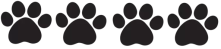
Would We Buy it Again?
The more we use the GM-15 the better we like it. If you’re not into keeping up with multiple charging bases and just want to keep a GMRS handheld charged up in a vehicle, this is a good radio for that. We charge ours off a port on our camping fan, solar generator or vehicle.
Because it’s water resistant, with an IP67 rating, we’ll probably carry a couple of the the Baofeng UV-9G GMRS radios (see our review here) as our handhelds, instead of the GM-15 Pro on our next off-road adventure. The UV-9G has some excellent features, and is more rugged, but also requires an external charger. Our next post will cover some of that radio’s features.
For those of you who may have been considering this radio, we hope you found this review of the Baofeng GM-15 Pro to be helpful.
Update – 3/20/2032: We still like the UV-9G, but tend to take the GM-15 when we go hiking because of how easily it fits in our pocket, and because we can recharge it from or Goal Zero via a USB cable.
If you decide to get a GMRS radio make sure you get an FCC license, which is required to use these radios. A license only costs $35, requires no test and covers a family for 10 years.
Full Disclosure: This post may include affiliate links. There’s no extra charge to our readers for using these.





